Online Voting Encourages Your Students to Get Involved
Student government elections hold a special place in the educational experience of many young people, starting from their first attempts at class...

Whether it's voting for a major event like student council president or just a simple student poll about their favorite book - an online voting tool should be simple for all involved. It should also be secure and auditable (but only to the extent your school or district needs it to be).
At the end of the day, you need to collect input, get your results, and get on with making decisions based on those responses. Still, it's wise to be aware of the different free and paid voting software options out there.
Here are the top voting software options if you've found yourself needing to manage any kind of voting in a school.

Google Forms is free online software that allows you to create surveys, quizzes, and polls. It's part of Google's web-based apps suite, including Google Docs, Google Sheets, Google Slides, and more. It's a versatile tool that can be used for various applications, from polling students on their favorite books to creating pop quizzes.
You'll need a Google account to create a Google Form, but you can adjust the settings so that anyone can fill it out, meaning no Google account is required.
Google Forms differentiates itself from similar online software through its library of customization options. When creating your new form, you'll have the ability to select from a series of templates or design your very own. If you choose to make a new template, consider adding your logo and photos, and watch Google generate a custom color set to match.
Once you're ready to share your Google Form, clicking the Send button at the top right of the screen will let you send the Form via email, copy a link, or copy an embedded HTML code to add the form to your school website or classroom blog.
Why Google Forms may be a good fit: Google Forms is a free and intuitive way to quickly gather input from your students. It is especially useful if your school already operates within the Google Suite of software.
Why Google Forms may not be a good fit: Google Forms excels for use in smaller class sizes, but its offerings are not as robust for voting across an entire school. Other options on this list provide better security and vote audit capabilities and are much better suited to more formal voting events, such as a student council election.

Pear Deck is an interactive presentation and lesson delivery tool that can be used via the web or as an add-on or integration with a variety of other programs. Students join teachers' Pear Deck sessions with codes and then use their devices to follow along with the teacher's slideshow on a classroom screen.
Additionally, through a paid Premium plan, students can complete student-paced decks in class or at home. With in-person delivery, teachers can pause at points where they've added one of several different question types, including drawing, dragging, text, number, and multiple choice. Teachers can view students' responses to these questions immediately, either one at a time or in a grid view, as well as share the results anonymously on-screen for all students to see.
These interactive tools can be used to quickly take a poll or vote within a class on a particular subject. For example, if you poll students on their favorite animal, they can respond directly via Pear Deck and you'll receive results immediately.
Why Pear Deck may be a good fit: Pear Deck is perhaps the fastest option available for creating a poll or vote on this list. It's especially useful within the classroom setting because you can tie in an interactive poll to a specific point of a class presentation, or you can create one on the fly to better engage students.
Why Pear Deck may not be a good fit: Its speed and ease of use come with some compromises, primarily within customization and scalability. Pear Deck is not designed to handle voting at a larger scale, nor is it ideal for hosting multiple questions in succession. Like Google Forms, it's great for quick, one-off questions within a classroom but not for the school at large.

SurveyMonkey is a cloud-based survey tool that helps users create, send and analyze surveys. Users can email surveys to respondents and post them on their classroom websites to increase response rates. The tool allows users to send surveys and check on results from a mobile device.
SurveyMonkey helps users reduce data bias by using question, page, block and order randomization. It provides users with multiple question types including video, matrix, rating, star, slider, A/B testing and ranking questions. Users can use survey templates or access question banks to prepare surveys.
SurveyMonkey allows users to customize their surveys by adding logos, themes and corporate colors.
Why Survey Monkey may be a good fit: Survey Monkey is better at collecting qualitative data than some of the other options in this list because the survey-style format allows students to provide insights in their own words. This type of feedback is suited well to focus groups involving students or for asking questions that are more complex to answer.
Why Survey Monkey may not be a good fit: Survey Monkey can be useful for specific insights and feedback on different topics, but it is not ideal for voting and formally deciding on issues. Also of note, Survey Monkey caps users at asking just 10 questions in its free version, so if you want full functionality you will have to pay for the service.
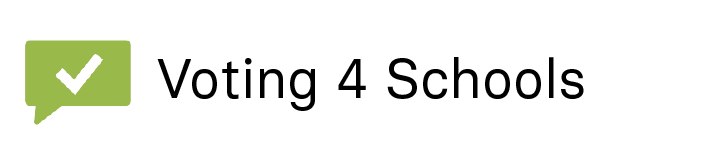
Voting 4 Schools is a paid online voting software for any school-wide elections or nominations that you want to conduct online. However, one of the biggest differences between Voting 4 Schools and others on this list is the fact that they have an emphasis on app-based election software.
Create elections in minutes using their browser-based application or their app for iOS and Android devices. The application has general election capabilities, which include automatically calculating votes and validating that each student only votes once.
Why Voting 4 Schools may be a good fit: Having an app available on both Android and Apple devices gives it great versatility, especially if your school provides smart devices to your students.
Why Voting 4 Schools may not be a good fit: Downloading an app onto every device for your students may require more work on your school's IT staff and could potentially strain bandwidth capabilities. Although Voting 4 Schools does offer a browser-based application to troubleshoot this, the ideal use case for this software is via mobile or smart devices.

eBallot for K-12 facilitates a secure and efficient voting process. Our paid software has been used by many schools around the world to improve their voting process for all sorts of votes such as homecoming events, student council elections, club officer elections and much more.
The software has been optimized for browser or mobile use cases and does not require an app or download to work. The software offers a generous suite of features, including voter notification options, secure one-click links, candidate profiles, a variety of anonymity options and in-depth election results.
Our one-to-one support offerings and best-in-class data security capabilities make eBallot products trusted by organizations of all industries and sizes, from the New York City Department of Education to Tesla, Inc.
Why eBallot may be a good fit: eBallot offers the best school election software in terms of customization, security and support. Regardless of how many voters you have, what device your voters use or what decision needs to be made--rest assured that the results you need will be tallied fairly and accurately.
Why eBallot may not be a good fit: The wealth of features offered by eBallot does come at a price, but you'll have to assess for yourself how important the additional security, customization and support expertise are to your voting needs.
There's no shortage of voting and polling tools for the classroom out there. But each option will give you different advantages and disadvantages that other services may not offer. You'll need to assess your requirements and evaluate which product will give you the most of what you need.

Student government elections hold a special place in the educational experience of many young people, starting from their first attempts at class...

Student government leaders influence the direction of their universities. They can also inspire voters aged 18-25 to get involved in local, state,...

As we reach the second half of the school year, prom season approaches! This event brings more than just excitement of dances and celebrations for...