The Voter Experience: Live Virtual Meetings
A quick overview of what it’s like to vote in a virtual meeting using eBallot
What will your voters see?
What follows is an overview of what your voters will see after they log in to vote.
To understand how your voters get to these individualized ballot pages, read about our voter login and authentication process.
1. Voters will log in through a personalized link
Just before the start of your meeting, all of your eligible voters will receive an email containing a link that will log them in and give them access to vote on everything that comes up for a vote during your meeting.
When it’s time to vote, the moderator will instruct voters to access this email and click the link.

This email can be customized to fit your needs.
2. They’ll see all questions that need to be voted on in real-time, as they arise
This link will bring your voters to an active landing page where the first (and all subsequent) questions will appear.
Selecting ‘Start’ takes them to vote on that question.
 The voting dashboard displays all questions to be voted on
The voting dashboard displays all questions to be voted on
3. They'll make their selections for each question
For each item your organization needs to vote on, voters will make their selections and move on.
 A sample question page
A sample question page
4. Review and confirm their selections
On the review page, your voters will confirm their selection by clicking ‘Submit’. This will record their vote.
If they want to change their selection, they can easily do so on this page by clicking ‘edit selection’.

The question confirmation page
5. Then, remain on the success page until the next question is proposed
Voter will be taken to a confirmation page after they confirm their vote submission.
They should remain on this page until the next item comes up.
Once the next item comes up for a vote, your voters will click ‘Home’.
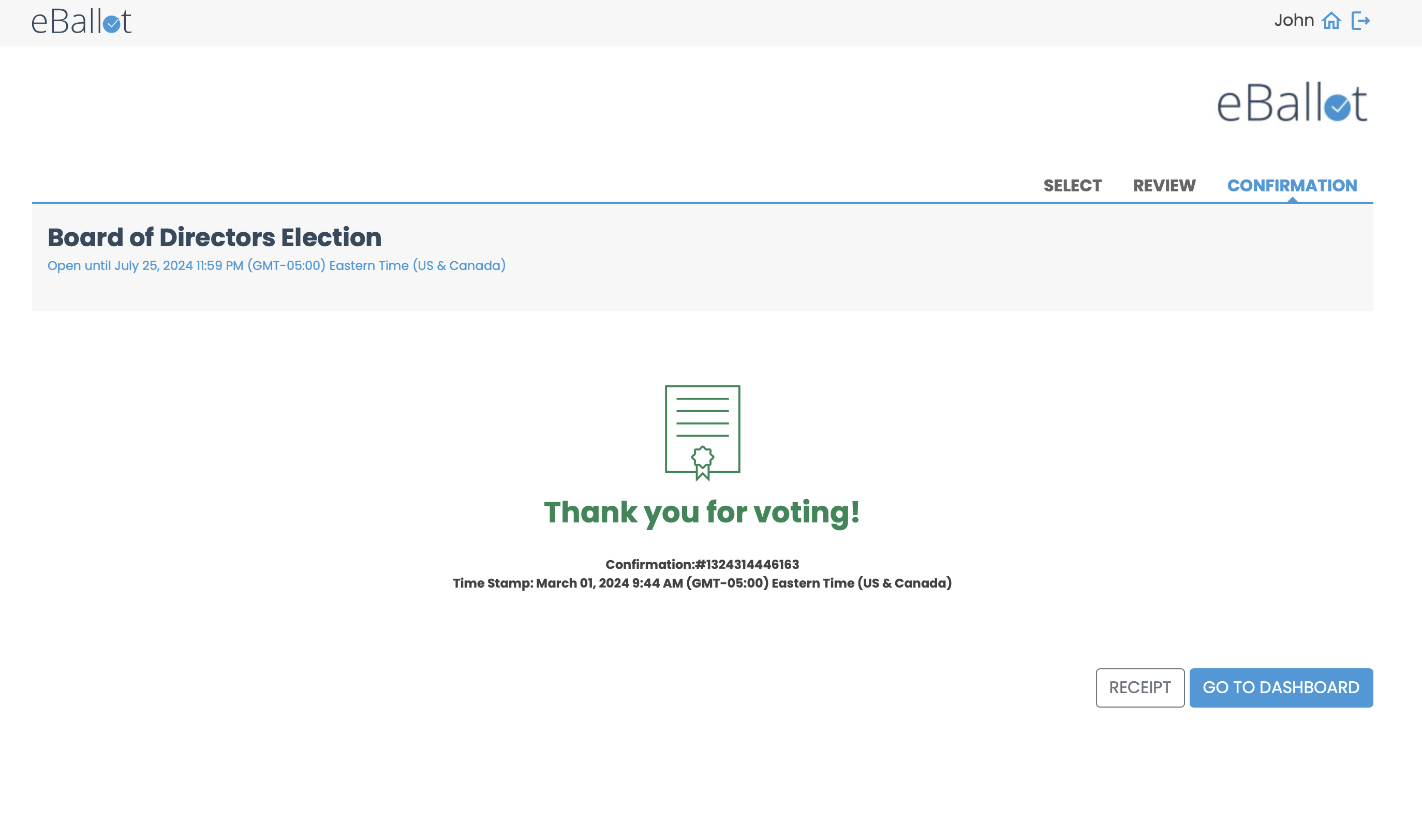
The page after a vote is successfully submitted
6. Their dashboard will show new questions as they arise
The voter dashboard displays what needs to be voted on. It also displays the questions that have been completed.

The voter dashboard will populate with new questions as they arise upon refresh
Have questions about the voter experience will play out for your vote? Contact sales@eballot.com